Paul Doiron here—
One question every novelist seems to get asked is: “Do you use a computer or write longhand?” I would like to answer that I scratch out my game warden mysteries on birchbark using a porcupine quill dipped in moose blood. Alas, I use a MacBook.
As a former aspiring writer—who still aspires to write better books—I know how easy it is to become focused on these sorts of distracting questions. You always hope that finding success is just a matter of discovering the right pen, or the right Moleskine journal, or the right brand of tea or whiskey to drink while you labor over your sentences. The only trick that has ever worked for me was sitting down at my desk for about 10,000 hours.
For that reason, I am reluctant to recommend writing software, because I know that there are no shortcuts to becoming a better writer. Switching from Microsoft Word to Apple Pages won’t turn you into Janet Evanovich or Dennis Lehane overnight (but it might decrease your stress level). I do know, however, that you can become a more organized writer by using the right program. With that in mind, here are a few of my favorites (and no, I am not a paid endorser for any of these products although I will cash any checks that might come my way). 
I wrote The Poacher’s Son and Trespasser using a word processor called Scrivener. There are many reasons why I love Scrivener, not least because it is the rare software program created by an actual writer. Scrivener knows that writers are pack rats who gather and store all sorts of information: clippings from Web pages, photos, mp3s, PDFs, character sheets. We don’t know what we’re going to do with this research, but we need a place to store it and a way to move bits and pieces around until we figure out how our project will come together. Scrivener allows you to create outlines and annotations, drag and drop scenes from one chapter to another, transform files into folders and folders into files, and transcribe notes in split windows, all without learning a bunch of arcane rules and keystrokes. If you’re working on a long project like a novel, I’d highly recommend that you check it out. 
My favorite program these days might just be Evernote. It’s basically a cloud-synching, universal, multimedia notebook that advertises itself as “your external brain.” The idea is that you can clip web pages, scan receipts and documents, take photos, jot notes, and record voice memos on any device, and your clips gets uploaded into one secure database that you can access anywhere. (I have installed Evernote on my personal laptop, my office computer, my iPad, and my iPhone.) I store all kinds of information related to my books in Evernote—from newspaper clippings about the Maine Warden Service to snatches of interesting dialogue I overhear in restaurants to reviews of my novels in magazines to photographs of locations where I might set a future novel.
 I also use all the various iterations of the Things to-do program (for Mac, iPad, and iPhone). It’s expensive as far as these programs go, and far from flawless (for the moment, you have to sync your devices yourself over a local wifi network). But It works to keep me organized, or as organized as I am ever likely to be.
I also use all the various iterations of the Things to-do program (for Mac, iPad, and iPhone). It’s expensive as far as these programs go, and far from flawless (for the moment, you have to sync your devices yourself over a local wifi network). But It works to keep me organized, or as organized as I am ever likely to be.
I think that’s the biggest takeaway here. Like most activities in life (I’m thinking of things like exercising and maintaining a healthy weight, but also writing), what matters isn’t what other people do, it’s what works for you on a consistent basis.
But you’re still going to need to put in those 10,000 hours.
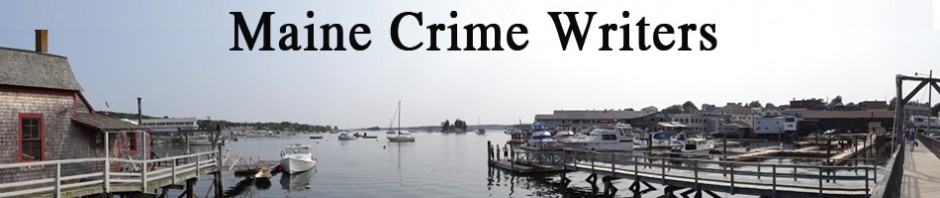



 Kait Carson
Kait Carson

 Charlene D’Avanzo
Charlene D’Avanzo 







Ah, perfect timing, Paul, as I’ve just recognized an increasingly severe case of disorganization and frustration as I try to work from a huge notebook and all my internet files.
But does Scrivener only work in macworld? I shall have to explore and see.
It is interesting to think of new possibilities, like cloud storage and electronic to-do lists, but hard to wrap my confirmed old Yankee, we already have our hats, mind around the idea of change and innovation. But shifts and changes can send us in such exciting new directions. Thanks for these new ideas.
Kate, Scrivener has recently been updated for PCs, as well. From what I understand, it works the same way. Evernote is also a cross platform program. Things, alas, is only for the Mac, but there is no shortage of to-do programs out there.
Cloud storage seems to be an idea that panics as much as it excites. I was discussing the idea with a friend (an old Yankee) who remarked: “Well, what would happen if an electromagnetic pulse wiped out all those servers?”
I answered that if an electromagnetic pulse was destroying computers around the world, I would probably have bigger problems than losing my latest grocery list.
Oh, dear. I love your books, Paul. Truly. But could I give up the maps and lists and file cards and pieces of scrap paper that surround me while I’m writing a book? Not to speak of the reference books I might need (too many pages to be copied) that are piled comfortaby next to my desk? The folders full of other reference I can sort through at various stages to check for just the right fact to insert? Talk of “clouds” takes me out of my study onto my porch.
Of course, I’ll admit my “system” also prohibits writing many pages away from the protected sanctuary of my study. And I have heard good words about Scrivener.
Maybe after this book. Although I already have all those lists and notes made for the next one …..
Lea, I have all those books and maps and scraps, too! The difference for me now is that i can find the pieces of information I’m trying to find (e.g. the number of miles of groomed snowmobile trails in Maine) in less than an hour. Whatever works for you is best.
Thanks for sharing your organizational systems, Paul. I patch all of my outllines, web clippings, brainstorming ideas and character descriptions, etc etc, together on my ancient laptop using Word. I am still in the “do I make the leap to a Mac” mode, because the real estate programs I use work much better on a PC. I agree with you — no matter how fancy we get, it is still a matter of the actual writing. As Elizabeth Barrett Browning observed, “At painful times, when composition is impossible and reading not enough, grammars and dictionaries are excellent for distraction.” Our distractions may be different but they are still here.
Perfect timing. I am just using Word myself, on the same theory you mentioned, fooling around with technology isn’t going to get the book written. But lately, I’ve been taking a close look at Scrivener, because I think I am cumbersomely(?) recreating its functionality in Word anyway–ie it appears to support the way I write.
I’m finishing up a project now, and frustrated with all the paper management. (It’s only marginally easier to find the scene where X happens electronically.) It’s too late to switch for this one, but I am seriously thinking about Scrivener for the next one.
That’s a keeper. Thank you, Paul. I learned that Evernote doesn’t back up their servers the hard way. They lost everything, then what they had did an override on what was on my PC. Everything got wiped out. I try different software all the time. Use many things for many different purposes. It’s just as much to entertain myself while I’m spending all that time at my desk as it is to get the actual writing done. Have been using MyLifeOrganized, but THINGS looks like more fun. I am checking that out right now. THANKS AGAIN!!
PJ, Thanks for the warning about Evernote’s servers. For those who don’t know, the program makes a copy of your files on both your own computer and on its cloud servers, so you should be protected if either your laptop dies or something goes ka-blooey on their servers. P.J. sounds like she got a double whammy though a glitch in the way Evernote syncs files. To be safe, I’d recommend backing up your hard drive’s contents on another drive that isn’t connected to the Internet (IT guys will tell you should have a local back-up of your hard drive in any case). That way, if something goes wrong you’ll have local copies of your files that can’t be automatically overridden by Evernote.
Oh, gosh. I am so far behind, technologically…I got as far as WordPerfect, and there I stuck. Not too many books ago, I wrote whole chunks in longhand in a spiral notebook while supervising the Very Old Dog, who’d decided the only good spot in the world to lie down was out in the driveway, under the pickup truck. I still think that spiral NB and a big bunch of #1 black lead pencils is the basic requirement. Funny, because I was probably one of the first to go to word processors at all — big old Xerox 822, with a printer so heavy they called it the “lead sled,” and floppy disks as big as frisbees. But — hmm, I like the look of Scrivener. Organization — I’ve heard of that!
Scrivener and Things have saved my life. They were essential to me as an aspiring academic and writer with ADD. In fact, Scrivener can be used for much more than book writing of course, such as organizing any types of ideas and so on!
Paul, I love Scrivener and Evernote and can’t imagine what I did before they came into the ether. I use Scrivener
to write my blog posts before I post them (thus having all of my posts on my hard drive)
to enter all of my short stories written about one family
to create an outline for an online program I’m creating
to revise a novel I may or may not ever finish
And Evernote? What don’t I use it for?
Thanks for this round-up. I also use Things, but I can’t seem to let go of my paper to-do list.